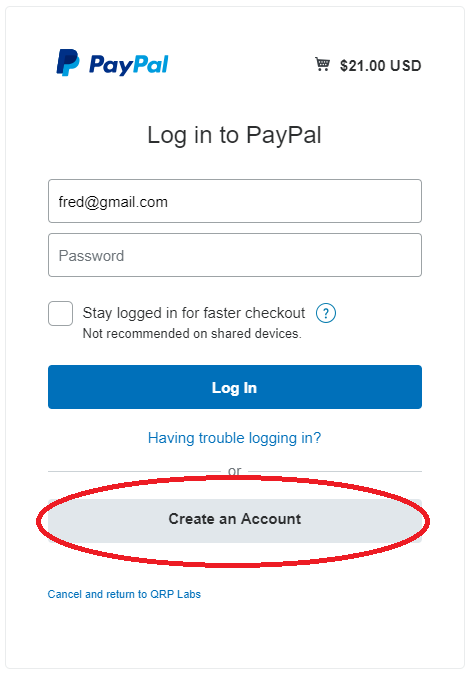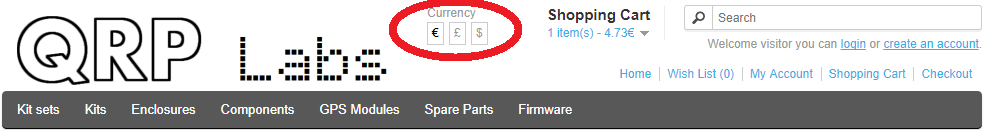These instructions inform you how to make payment for QRP Labs orders by bank transfer.
PayPal and Credit Card payments
PayPal and Credit Card payments options are provided and are the most common method of payment. To pay by Credit Card (without a PayPal account), choose the PayPal option then checkout as guest; see below for details it will allow you to pay using your Credit Card, without having a Credit Card account.
Currency
You can pay in Euros, Pounds or Dollars, as you wish. Click the icon at the top of the shop page to choose your currency. If you have already filled your shopping cart and entered your shipment address etc., you can still click the icon to change currency. Your shipment address information is preserved. OR use Google to work out the equivalent amount in Euros etc.
Process for Bank Transfer orders
When you complete your order, you will receive an email confirming the order. The order status will be "Pending". When we receive your bank transfer payment, we will match up the payment with your order amount (and name), and change the order status to "Complete"; you will receive another email confirming this. The order status will be changed to "Shipped" (and another confirmation email) once your order has actually been shipped at the post office.
Bank Transfer
Make payment of the correct amount by bank transfer to one of the three following bank accounts, with account name "QRP Labs":
US CUSTOMERS PLEASE NOTE: US BANK TRANSFERS OFTEN REMOVE THE SENDER NAME AND ANY REFERENCE YOU ENTER. IT BECOMES IMPOSSIBLE FOR US TO KNOW WHAT THE INCOMING MONEY IS FOR. SO PLEASE EMAIL OR RAISE A HELPDESK TICKET TO TELL US THAT YOU PAID, AND YOUR NAME AND ORDER ID.
1. Pay in $ (USD) to US account: (from INSIDE the US)
ACH routing number: 026073150
Account number: 8310242240
Account holder: "QRP Labs"
Account type: Checking
2. Pay in $ (USD) to US account: (from OUTSIDE the US (not allowed for Burundi, Central African Republic, Chad, Democratic Republic of the Congo, Eritrea, Guinea-Bissau, Libya, Somalia, South Sudan, Sudan, Cuba, Venezuela, Democratic People's Republic of Korea (North Korea), Belarus, Crimea, Russian Federation, Serbia, Afghanistan, Iran, Iraq, Syria, Yemen).
ACH routing number: 026073150
Swift/BIC: CMFGUS33
Account number: 8310242240
Account holder: "QRP Labs"
3. Pay in € (EUR) to Belgian account:
Bank code (BIC/SWIFT): TRWIBEB1XXX
IBAN: BE67 9670 3632 8987
Account name: "QRP Labs"
5. Pay in £ (GBP) to UK account:
Sort code: 23-14-70
Account number: 33324840
Account name: "QRP Labs"
We need to be able to match the incoming payment with the pending orders in the QRP Labs database. Normally your account name will match the name you enter on the QRP Labs order form and so this is easy. However if this is not the case, the information you enter in the payment reference field can be crucial. So please enter the name that you used on the QRP Labs order form.
How to pay using a Credit Card, with no PayPal account
Some people don't have a PayPal account and want to pay by Credit Card. You can do this on the QRP Labs shop, by using the PayPal option as follows.
1) Select PayPal as the payment method in the shop checkout step 5.
2) Click the button to confirm your order in the shop checkout step 6. This will take you to a PayPal screen as shown below. At the bottom is a button which either says:
"Pay by Debit or Credit Card"
- or -
"Create an Account"
I am not sure why it sometimes says "Create an Account" and sometimes it says "Pay by Debit or Credit Card". But the result is always the same - don't worry, it does not really create an account for you.
3) Next you will see a credit card details page as follows, you can just fill this in and click to confirm, and the credit card will be processed. No PayPal account necessary.