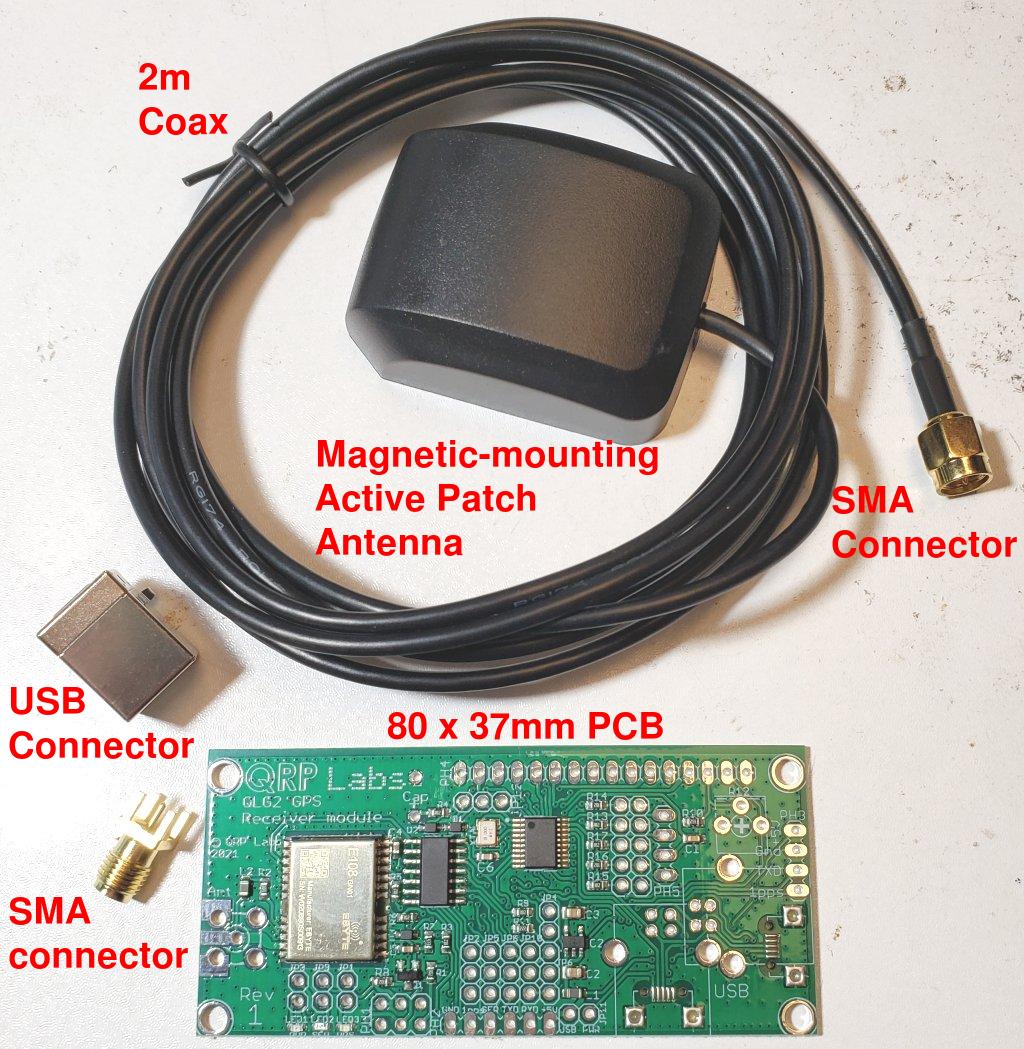|
This GPS receiver module kit is mostly SMD (pre-assembled), and includes a high sensitivity active antenna with 2m coax and SMA connectors, and a USB to Serial converter. It has three onboard LEDs for visual status indication, 3.3V regulator and power supply filtering, and 5V logic level conversion. It's easy to build and directly compatible with all QRP Labs kits. |
The highly popular QLG1 GPS module had to be retired in February 2021 due to supply problems. This QLG2 module is an improved GPS receiver module kit that supports all the great features of QLG1 and additionally provides several upgrades and new features. QLG2: QRP Labs GNSS module Mk2.
Features:
- Supply voltage range 3.3 to 6V.
- Board 80 x 37mm (Same as Ultimate3S, VFO and Clock kits).
- Multi GNSS satellite constellation receiver supports the following systems GPS (US), Galileo (Europe), GLONASS (Russia) and Beidou (Chinese) - giving a faster more accurate position fix.
- Supplied with included active antenna, approx 2m coax and SMA connectors.
- Onboard LEDs for status indication: Red (Power), Yellow (Serial data) and Green (PPS).
- 2.8 to 5V logic level conversion to provide 5V serial data for full compatibility with all QRP Labs kits.
- SMD assembly already undertaken by factory facility - only SMA connector, and optional USB B, pin headers to solder.
- Serial to USB converter, using onboard USB B connector, for convenient interface to PC software if required - no drivers required. Jumpers select either the GPS serial data, or your own externally connected serial data, for example you could use this as a USB to Serial data converter for CAT control of QCX, QCX+ and QCX-mini transceivers.
- Can optionally be connected to a standard 1602 LCD, in the same style as the Ultimate3S, VFO and Clock kits, to GPS date, time and satellite information using onboard microcontroller.
- Space provided for optional ultra-capacitor for faster hot-start
- All modules will be fully tested before shipment.
Documentation
Manual for firmware 1_00/1_00a/1_00b/1_01a (same document for any of these versions)
Manual for the E108-GN01 GNSS receiver module
Manual for the GK9501 chip command set (Chinese language; GK9501 is the chipset used in the E108-GN01 module)
Detailed manual for the E108-series, includes GK9501 chip command set (English language version; thanks Glendon KG5WXU!)
Firmware
Please refer to the manual for the firmware update procedure, which is very easy and does not require any special hardware, software, drivers etc. It requires only a PC and a USB cable. Click the file in the first column of the table below, to download the firmware file of interest. Note that firmware files are encrypted and can only be used on the QRP Labs QLG2 board.
Firmware version history:
| Version | Date | Contents |
| 1_01a | 10-Sep-2025 | - Modifications for flashing E108 chip see https://qrp-labs.com/qmxp/e108fix.html |
| 1_00b | 21-May-2021 | - Bug fix: minor cosmetic issue, superfluous '2' character on LCD when optional LCD used. |
| 1_00a | 19-May-2021 | - First release firmware for QLG2 (note 1_00 and 1_00a are the same) |
Testing
All QLG2 kit modules and active antennas have been thoroughly tested by QRP Labs prior to shipment. The testing includes:
- Install QFU Bootloader program via ST flash tools (STM32CubeProgrammer).
- Use USB connection and Host PC to install the application firmware program (USB to Serial Converter and LCD display driver).
- Test E108-GN01 module using the lab GNSS antenna which is the same model as supplied in the QLG2 kit.
- Ensure time-to-first-fix (TTFF) is under 1 minute
- Check correct operation of Serial data and 1pps signals
- Check application firmware was correctly installed and microcontroller is running properly, by connecting a Terminal Emulator via USB and observing the NMEA serial data.
The testing is done using a custom-designed PCB and test jig with 10 pogo-pins that connect to the GNSS receiver module's RF input, the USB interface, and programming interface.
Photographs
The QLG2 can be connected optionally to a standard 1602 LCD module such as used in other QRP Labs kits; the LCD will show UT time and GPS information (refer to manual). The LCD is not provided with the QLG2 kit.
Windows 7/8 serial driver
The firmware update procedure runs on any version of Windows, Mac and Linux. The following instructions relate to using the serial interface (USB to Serial converter) on Windows 7 or 8.
On Windows 10, no drivers need be installed. We have reports that on Windows 7, this is not the case. On Windows 7 you need to install a ST Microelectronics driver. The following instructions are by Alan G4ZFQ:
- STM has a USB driver pack for versions before W10. Preferably do this on your computer with your email on it. Go to http://www.st.com/web/en/catal
og/tools/PF257938 - Click "Get Software"
- And again
- Accept agreement
- All I did was:-
- Enter a valid email address
- Tick "I have read-- Click "Download"
- Name not required.
- The link in the email must be opened in the same browser that you used
to apply
- The readme says XP and above are included although the filenames do not.
- On my W7 32 bit computer I ran the W7 32 bits exe. It said the driver
was installed. - The QLG2 was not recognised.
- I went to Device Manager selected the "Unknown Device" and clicked "Update Driver" "Browse my Computer.." - "Let me Pick.." - Ports (COM and LPT) - Manufacturer STMicroelectronics. The driver was installed, COM port assigned.
- Note here https://www.cdebyte.com/products/E108-GN01/4#Downloads is the Navitrack software for the Ebyte module. The Navitrack software may be used to check it, see NMEA, satellites, send commands including the update command.
- On W7 you must run as Admin, W10 asks if you do not.
How to know what the device name is in Linux
Again this applies to the serial device when using the USB to Serial converter. Andy G0FTD sent these instructions for how to find out which device the QLG2 is connected to.
From the terminal type:
a) sudo dmesg | more
This will show up all the devices and comports on your system.
There's a LOT of pages of info but eventually you should see the QLG2 listed.
It will look something like this -
[ 717.739958] usb 1-1.1: Product: QLG2 GNSS RX
[ 717.739960] usb 1-1.1: Manufacturer: QRP Labs
[ 717.739962] usb 1-1.1: SerialNumber: 00000000001A
[ 717.740406] cdc_acm 1-1.1:1.0: ttyACM0: USB ACM device
In my case, it's attached itself to ttyACM0, same as mentioned in the QLG2 manual.
Now we know where it, we know where we want to monitor.
b) Use the command sudo cat /dev/ttyACM0 from the terminal and then you'll see all the data flowing out the GPS.
At least you'll be able to confirm that there's communication and that gps sentences are present.
If for some reason this fails, then it may be that you haven't given yourself permission to communicate
via the comport.
In which case from the terminal type sudo usermod -a -G dialout username and do a reboot, hopefully
it should work.
Tested so far on Linux Mint 19.3 but I would expect it to be the same on any other Linux distro.
Nice QLG2 implementation by Paul N7JDI
Paul writes:
"Just wanted to share a little project I did with one of your GPS boards. It's a standalone GPS receiver for whatever reason, providing digital modes in the field, etc. I utilized the USB power jumper option to have the PC power it while getting data. Pics attached."
Transceiver compatibility
A note on terminology:
GNSS = Global Navigation Satelite System
GPS = Global Positioning System
Formerly we used to call GPS receivers well, "GPS receivers". They received data from the United States' GPS satellites and calculated the position accordingly. However these days Russia, Europe and China have their own satellite systems called Glonass, Galileo and Beidou respectively. So modern modules are called GNSS receivers, not GPS receivers.
The QLG2 GNSS module and its predecessor QLG1, were designed specifically to provide a high performance GNSS module having guaranteed compatibility with all QRP Labs kits. Prior to the QLG1, people used all kinds of different GPS modules and there were often difficulties due to voltage level conversions etc. The QLG2 has standard NMEA sentence outputs at 9600 baud, with either 3.3V or 5V logic (configurable by jumpers, 5V is default). QLG2 should be compatible with other devices, not just QRP Labs kits; in some cases where a piece of equipment requires RS232 voltage levels a converter will be required (typically they use the MAX232 chip).
However, Kevin KK4YEL reported that the QLG2 does not work properly with his Icom IC-9700 and Yaesu FTM-500. Kevin and I investigated this issue and concluded that both the Icom and Yaesu rigs would require firmware updates to work properly with GPS modules receiving multiple satellite constellations. The QLG2 module can use data from two different satellite systems, which by default are GPS (US system) and Beidou (Chinese system). Other satellite systems are Glonass (Russia) and Galileo (Europe); the QLG2 module can be set to use these via a serial command.
Every NMEA sentence has a prefix consisting of $xxxxx where xxxxx are 5 letters identifying the sentence. The issue is that an older GNSS receiver only receiving GPS data sends sentences of the format $GPxxx for example, $GPRMC for the recommended minimum data sentence. All the other sentences containing satellite positions are also of the form $GPxxx. In a module receiving multiple satellite constellations the sentences that pertain to the whole derived fix, such as RMC, are called $GNRMC. Sentences such as GSV which contains a list of all the satellite IDs, positions and their SNR, are called $GPGSV for the GPS satellites and $BDGSV.
Parsing firmware therefore has to be able to cope with these different sentence names for modern GNSS modules. QRP Labs firmware such as in the QCX and QMX kits properly handles these sentences from different satellite constellations. The Yaesu FTM-500 and Icom IC-9700 do not work, or work only partially: The IC-9700 obtains the position correctly but doesn't indicate a lock; the FTM-500 doesn't even do that. Kevin has related this information to Yaesu and Icom. It may apply to other transceivers too. I believe it should be in the interests of the transceiver manufacturers to correct this issue since more and more GNSS receiver modules are capable of receiving multiple satellite constellations.