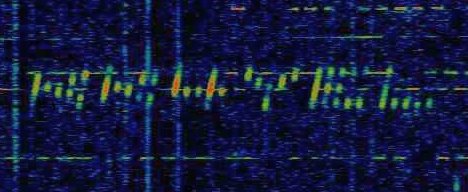This page is about the configuration settings in the Ultimate3/3S for slow-Hellschreiber mode ("slow Hell"). It's a tricky topic and a lot of digging in the code was needed, to remind myself of the situation.
Slow-Hellshreiber is a frequency shift keying (FSK) slow-speed variant of Hellschreiber, that is compatible with slow-speed narrow bandwidth weaksignal modes such as QRSS, FSK/CW etc. The settings in the U3 have caused some confusion. This is NOT related to standard full-speed on/off keyed Hellschreiber mode, where the timing of the transmission is fixed, it is not configurable. (There is no confusion on how to configure standard full-speed Hellschreiber, as there are no configurations to be made).
The description here related to the firmware version at the time of writing, v3.08, but is applicable also to other firmware versions.
Firstly it is necessary to describe how the characters are created. The standard Hellschreiber machine generated characters consisting of a grid of 7 rows and 5 columns. You can say, a 7 x 5 pixel character system. The 7 row pixels are actually made up of half-pixels. This was rather a smart move on the part of inventor Rudolf Hell. The design of the characters was such that no half-pixel ever appeared by itself. Nor was any gap in the transmission ever half a pixel in duration. Any transmit key-down or key-up, always consisted of at least two half-pixels of duration. Sometimes an odd number e.g. 3 half-pixels. But never one alone. The effect of this was that the half-pixel resolution allowed the characters to be designed to be more readable than a pure 7 x 5 grid would have allowed, yet at the same time it did not occupy double the transmission bandwidth that a 14 x 5 grid would have done. Very smart, I think.
In honour of Rudolf Hell and the ingenious invention, the Ultimate3 kit reproduces the exact same character patterns (font) that a real mechanical Hellschreiber machine uses. There are a lot of software programs around which generate Hellschreiber these days, they use all kinds of fonts, but mostly they are not transmitting the real genuine Hell font. In the Ultimate3 kit we coded the character patterns from the drum pattern of a real mechanical Hell machine, based on a scan of a page from its operating manual. Check the operating instructions document, the page is reproduced there!
In standard Hell the transmitter is just keyed on and off, with the right timing to generate the character patterns. In slow-Hell, the pixel duration is of course much much longer, so the transmission is slow and narrowband; and as well as keying the transmitter on and off, we also apply a frequency shift (FSK) to the transmitter. Each of the 14 half-pixels in each of the 5 columns of the character, are shifted upwards in frequency in steps. This is so that the characters appear magically drawn on the screen of QRSS analysis software such as Argo, SpectrumLab, etc., used for decoding QRSS, DFCW and FSK/CW types of modes. It means also that the characters have a slightly slanted appearance, and also stripy, with black gaps between the columns. This is an inevitable outcome of the process.
As a particular example to work from, consider Kevin KK4YEL's recent slow-Hell transmission, shown in the image above, from the online grabber of W4HBK. Click for the full image. Kevin's speed settings are 042, and FSK size is 5Hz (fine mode is off). The observation of W4HBK was that the Hell looked great, but was taking a bit too much bandwidth, the "height" of the characters looks like about 15Hz. In the opinion of W4HBK, not unreasonably, the bandwidth should ideally be reduced a bit. It's taking up too much space. But Kevin reduced the "FSK" size and it didn't help (much). Reducing it too much just resulted in everything looking distorted. WHY? So, first we need to consider a bit more about the actual interpretation of these parameters.
There are two settings which configure the transmission FSK amount and speed, for slow-Hell. These are the Speed, and FSK step size configuration screens.
Speed
The Speed screen contains three settings, CW, Dit and Hell. The top row of the display reads "CW Dit Hel Speed". The bottom row contains three numeric settings, for each of the three speeds: CW words-per-minute, QRSS (etc) dit length in seconds, and Hell speed. The Hell speed parameter specifies the duration of one half-pixel, measured in 84ths of a second. The value must be in the range 1..200. For example, if the value entered is 042, the duration of each half-pixel is 0.5 seconds.
FSK size
The FSK size is specified by the configuration parameters "FSK {Fine Hz}". The first part is 0 or 1, where 1 turns on the "fine FSK" mode, which is useful for LF (600m and 2200m bands) where you often want very slow, very narrow band signals, to gain additional signal to noise ratio benefits, and help overcome the poor antenna efficiency at those long wavelengths.
Most of the Hell characters fit into 10 half-pixels. Some numbers and punctuation extends above and below that. So for the sake of this discussion, let's consider that the "height" of the apparent slow-Hell text, is that of 10 half-pixels. There are four cases to consider, in regard to the Ultimate3/3S kit. In each case, the "height" of the slow-Hell character (in Hz) is given by a formula involving the FSK size parameter.
1) Ultimate3 (AD9850 DDS), with Fine = 0
Slow-Hell height = 100 * FSK_size / 34
(the 34 is because when using the AD9850 DDS with 125MHz reference oscillator, the step size is 0.029Hz, so 1Hz contains 34 steps). So for Kevin KK4YEL's case where the FSK setting was 5Hz, the Slow-Hell height is 14.7Hz. That agrees nicely with what it looks like on the screen (see above).
2) Ultimate3 (AD9850 DDS), with Fine = 1
Slow-Hell height = 10 * FSK_size / 34
3) Ultimate3S (Si5351A Synth) with Fine = 0
Slow-Hell height = 2.5 * FSK_size
4) Ultimate3S (Si5351A Synth) with Fine = 1
Slow-Hell height = 2.5 * FSK_size / 16
(because in Fine = 1 mode with the Si5351A, every shift is divided by a factor of 16). Note that Fine FSK mode is only used for output frequencies under 1MHz, in the U3S (Si5351A). At 1MHz and above, setting Fine = 1 has no effect at all.
Relation between speed and FSK size
Now we come to the most interesting bit, the relationship between the transmission speed and FSK size. There is an important rule here. Information bandwidth. If you transmit data with a symbol duration of t seconds, then the Hz spacing between tones representing this data cannot be less than 1/t Hz. Google "nyquist", and good luck - there's lots to read, and I have not read much of it... but anyway, the important part is that simple 1/t rule. These are the rules. It's immutable. Unbreakable. This rule is the reason why for WSPR for example, the period of each symbol is 0.68 seconds, and the tone spacing is 1.46Hz (which is 1/0.68).
So when setting up the U3 kit to send Slow-Hell, you have to be aware of this relationship between Speed and FSK size. When you choose a certain speed setting, you are setting a minimum limit for the tone spacing. Below that, the decoded image will get increasingly distorted, because of the 1/t rule.
Back to Kevin KK4YEL's case, the half-pixel duration is 0.5 seconds. The frequency step spacing of each of those half-pixels is 1.47Hz (see formula above). That is already less than the 1/t rule, because 1/0.5 = 2Hz! Well we can kind-of get away with a factor of two in here somewhere, because of Rudolf Hell's clever trick with the half-pixels when he designed his font (see above), that practically halves the bandwidth, one assumes. But clearly you cannot reduce FSK much less, it just results in distorting the characters until they aren't readable at all.
So the conclusion is that if Kevin KK4YEL wants to reduce the height of his Hell characters, he will need to do TWO actions:
a) increase the symbol duration (e.g. from 042 to 084, which means 1 second per half-pixel);
b) decrease the FSK size, say from 005 to 003.